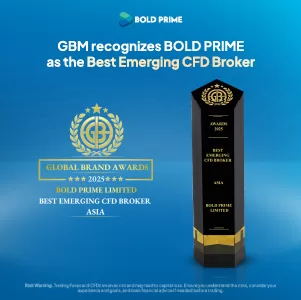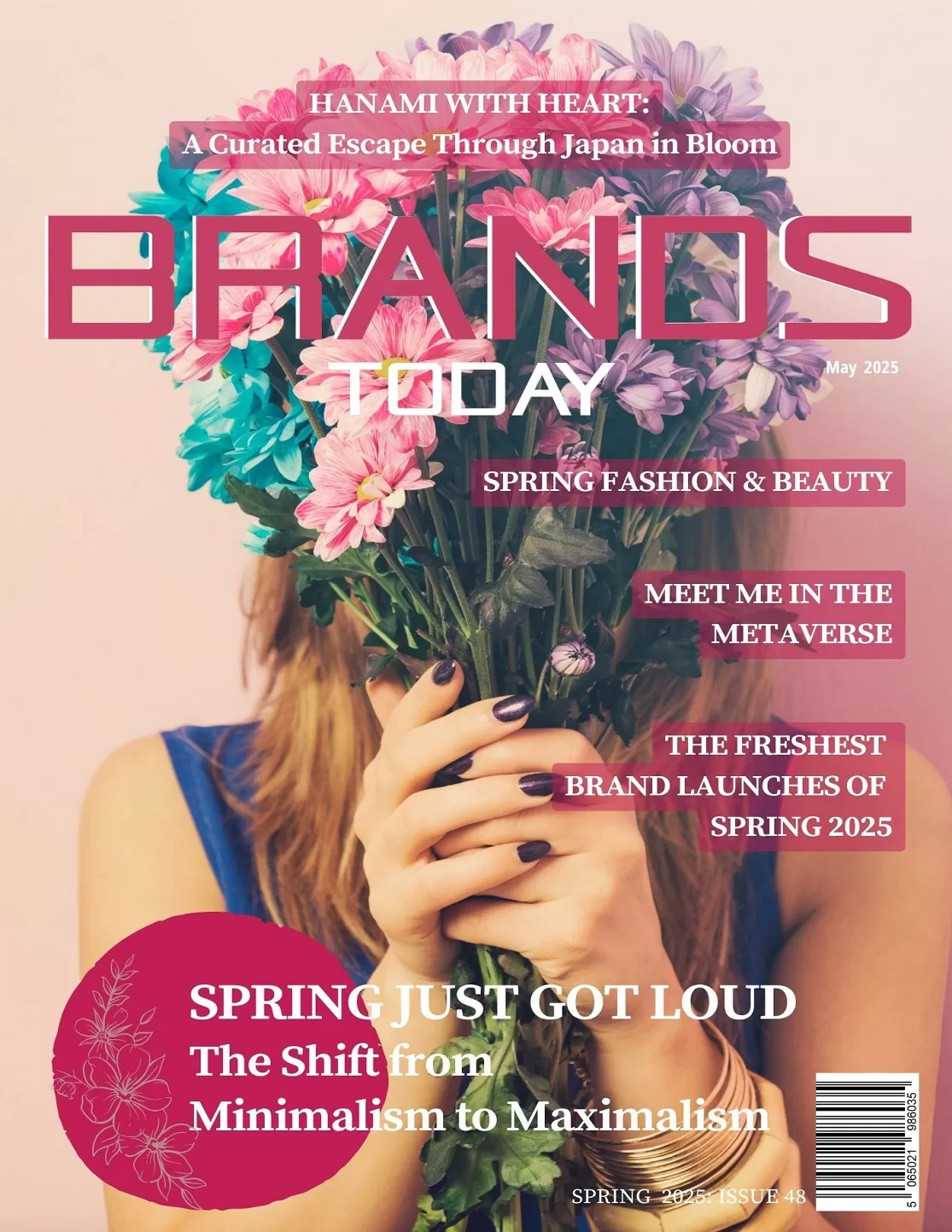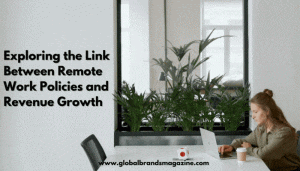Filmora’s AI Video Translation vs. YouTube Auto-Translate: Which Is More Accurate?

Have you ever uploaded a video and seen the subtitles, which were translated into different languages, and the translation did not match what you said? It is annoying, in particular, when what you are producing is getting to an audience dependent on such translations to receive your message.
The global audience is expanding quickly, and clear and crisp subtitles are an obsolete choice. Auto-Translate on YouTube boasts high usage rates, but the tone, the slang, and the context cause difficulty.
In the meantime, applications such as Wondershare Filmora propose a more sophisticated solution. In this post, we will compare the two features to see which one best accommodates the translation of videos, especially for creators who are concerned about accuracy.
Part 1: How Do These AI Video Translators Work?

How your subtitles are generated matters more than you might think, especially when you’re trying to make content that connects globally.
YouTube Auto-Translate:
YouTube keeps things simple, but a bit too simple.
- Auto-generates captions using speech recognition
- Translates those captions via Google Translate
- No preview, no editing options before it goes live
- Struggles with slang, technical terms, or fast speech
It’s quick, yes. But you’re left hoping it gets things right. And if it doesn’t, your only fix is uploading custom subtitles from scratch.
Filmora’s AI Video Translation
Filmora is designed with creators in mind. You still get automation, but you also get the power to refine.
- Transcribes your audio with high accuracy
- Translates into your selected language(s)
- Let’s you edit subtitles directly on the timeline
- Supports custom subtitle styling and sync
- Offers AI voiceovers for complete audio localization
So what’s the difference? YouTube focuses on speed with minimal input. Wondershare Filmora strikes a balance between quick results and the option to adjust, improve, and make the final version truly yours.
Part 2: Accuracy Test: Which Tool Understands You Better?
We took a two-minute video sample that included conversational speech, a bit of technical language, and casual phrases. We uploaded it to both platforms and reviewed the translated subtitles. Here’s what stood out:
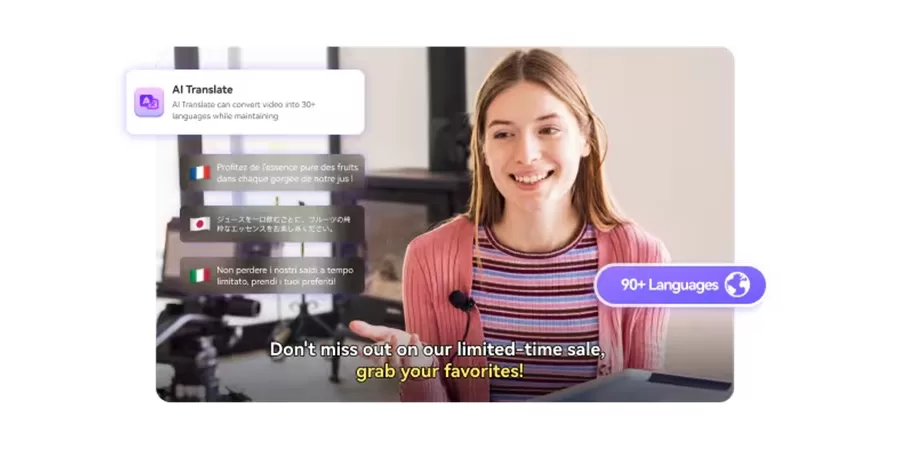
- Translation Clarity: YouTube translated the core message but often delivered clunky or overly literal phrases. For example, “kick things off” was translated word-for-word, confusing viewers in the target language. Filmora did a better job of preserving intent and tone. Idioms were translated contextually, and phrases sounded more natural.
- Handling of Slang, Idioms & Technical Jargon: YouTube’s translations tended to fall apart with casual or industry-specific terms. It didn’t recognize jargon like “conversion rate” or “sales funnel. Filmora managed technical terms well and allowed manual corrections where needed. Creators could fine-tune terms in seconds, an important feature for professionals.
- Subtitle Timing & Readability: YouTube sometimes displayed long lines that disappeared too quickly, making it hard to read. Filmora’s subtitles were broken into shorter, more readable lines with proper syncing, which is especially useful in fast-paced videos.
- Editability: With YouTube, you’d have to download the auto-generated subtitles, edit them manually, and re-upload them. It’s tedious and often skipped. With Filmora, editing is baked into the process. You can click on any line, rephrase it, adjust the timing, and preview the result instantly.
Bottom line? Filmora isn’t just more accurate; it’s more practical. It gives you both automation and editorial control, which is rare in AI video translation tools.
Part 3: Who Wins in Real-World Translation? A Deep Dive into Accuracy & Control
The above accuracy test may help you to know how good Filmora is for you. It offers a complete video editing environment and allows you to translate video in any language without much complexity.
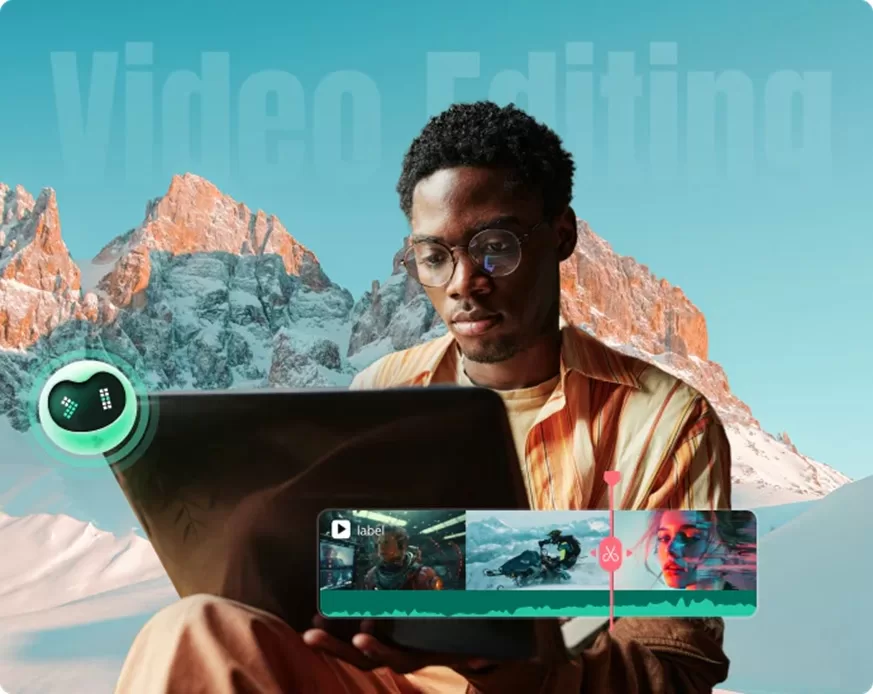
Let’s get into real-world features that creators care about when producing multilingual content:
| Feature | YouTube Auto-Translate | Filmora AI Video Translation |
|---|---|---|
| Translation Accuracy | Basic | High, with manual tweaks |
| Subtitle Customization | None | Full line-by-line control |
| AI Voiceovers | Not available | Yes, multiple languages |
| Workflow Integration | Requires other tools | All-in-one editing platform |
| Output Quality | Varies | Professional-grade |
| Best Use Case | Casual uploads | Brands, educators, YouTubers |
Filmora’s Standout Features:
- Editable Translations: You do not have to take bad translations. You adjust them right where you are working in Filmora.
- Multilingual Voiceovers: More than subtitles, you can use voices that the AI created in other languages to fit your visuals with Filmora.
- Effortless Workflow: No tool coordination. All of it is done in Filmora: translation, subtitles, voice-overs, and final export.
- Customization: You can style your subtitles and select font faces, colors, and locations to fit your brand.
It’s these creator-focused details that make Filmora feel more like a professional toolkit rather than a generic solution.
Why This Matters for Creators
The quality of translation goes beyond convenience; it is necessary to show the ability to connect internationally and prove your brand. Here is why content creators need to care:
- Your brand is on the line: Poor translations make your videos look rushed or unprofessional, hurting viewer trust.
- Meaning can get lost or, worse, misinterpreted: Literal translations can confuse or even offend audiences if the tone or intent isn’t preserved.
- Engagement depends on clarity: If viewers can’t understand your message, they’re likely to bounce—no matter how good your content is.
- Global reach requires localization: To truly connect with international viewers, you need to adapt tone, phrasing, and delivery, not just words.
- Your time matters: Reworking clunky auto-translations wastes valuable production time. A smarter tool lets you refine once and move on.
With a platform like Filmora, creators get the control they need to ensure translations are not just technically correct but audience-ready.
Conclusion
Using AI to translate videos is supposed to simplify your life and not complicate it further. Even though YouTube Auto-Translate suffices in just meeting basic needs, it is still devoid of polish, control, and flexibility that are actually required by creators. That’s why creators like to use professional video translation tools such as Wondershare Filmora. With the help of video translation AI, creators get polished and professional-level voiceovers that perfectly match their videos.
So if you are really determined to take your content global, then it is high time you upgraded your auto-translate to a tool that understands your language as well as your customer’s.