Technology
WhatsApp’s Coolest 2023 Updates: 10 Must-Have Features You Can’t Miss

In the rapidly evolving landscape of messaging apps, WhatsApp emerged in 2023 with a plethora of exciting updates. While boasting an impressive user base of nearly 3 billion, WhatsApp’s revenue has traditionally lagged behind other platforms in Meta’s portfolio. However, Meta has set its sights on transforming WhatsApp into a thriving hub for businesses through a series of strategic updates. Let’s dive into the most noteworthy features that have been introduced this year.
1. Voice Status: Share Your Voice, Not Just Words

WhatsApp’s Coolest 2023 Updates: Voice Status
Say goodbye to typing and embrace the new voice status feature on WhatsApp. Now, you can effortlessly record and share voice messages that remain visible for 24 hours, akin to Instagram stories. Accessing this feature is a breeze – head to the Status tab, tap the pencil icon, and press and hold the microphone icon.
2. Pin Messages for Easy Access
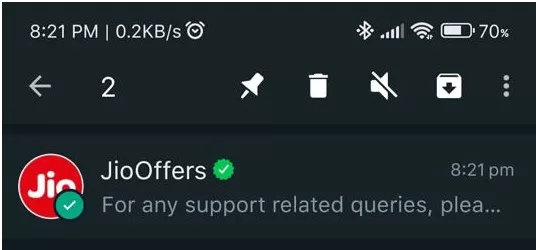
WhatsApp’s Coolest 2023 Updates: Pin Messages for Easy Access
Lost in a sea of messages? Fear not, with the new pin messages feature. You can now keep up to three chats at the top of your list for quick and convenient access. To pin a chat, simply tap and hold it, then select “Pin chat” on Android. On iOS, swipe right on the chat.
3. Edit Messages: Correcting Mistakes Made Easy
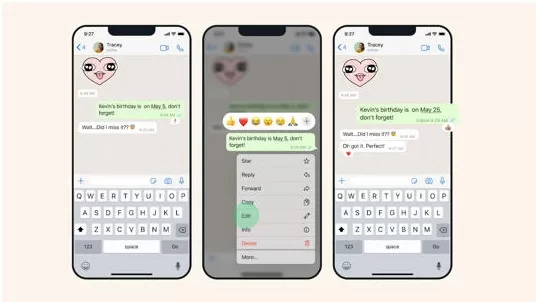
WhatsApp’s Coolest 2023 Updates:Edit Messages
We’ve all been there – a hasty message with a typo or missing information. WhatsApp’s edit messages feature has you covered. Within 15 minutes of sending a message, you can make necessary revisions. Long-press on the message and choose “Edit” from the menu.
4. Companion Mode: Seamless Multi-Device Access
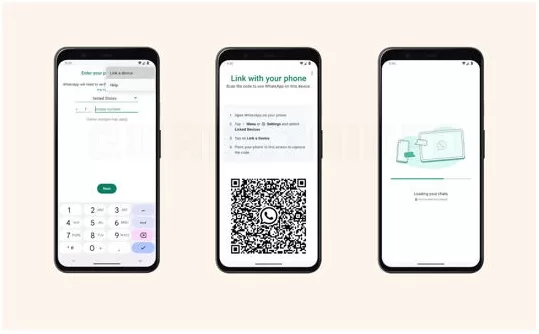
WhatsApp’s Coolest 2023 Updates: 10 Must-Have Features You Can’t Miss
With WhatsApp’s new companion mode, using the app on multiple devices is now a reality. Link your existing WhatsApp account to another phone and access your chats seamlessly. Whether you have an Android and an iPhone, sync them together by selecting “Or link this device to an existing account” and scanning the QR code.
5. Chat Lock: Protect Your Private Chats
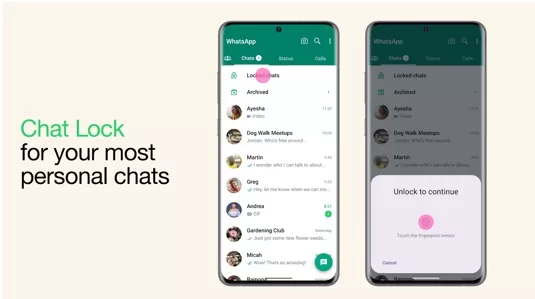
WhatsApp’s Coolest 2023 Updates :Chat Lock
For those sensitive conversations, WhatsApp now offers a chat lock feature. Set a password to keep them hidden and secure. Only you can access these chats, requiring your phone’s authentication method – passcode, Face ID, or fingerprint. Locked chats are neatly organized in a separate folder, ensuring discretion.
6. Send Full-Resolution Images: No More Compression
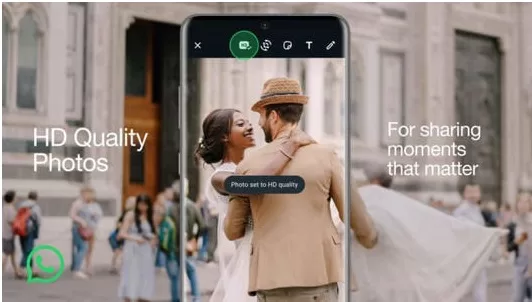
WhatsApp’s Coolest 2023 Updates: 10 Must-Have Features You Can’t Miss
Bid farewell to compressed photos and videos. The new “HD quality” option allows you to share media without sacrificing quality. Look for the HD icon before sending, but bear in mind that HD media consumes more data and storage.
7. Silence Unknown Calls: Say Goodbye to Unwanted Intrusions
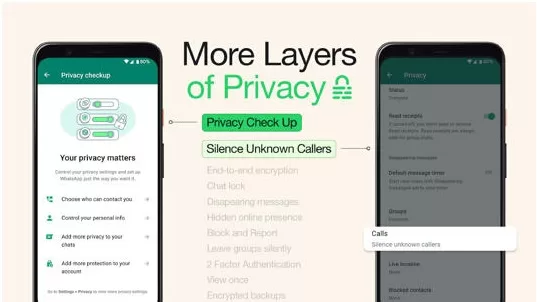
WhatsApp’s Coolest 2023 Updates: Silence Unknown Calls
Tired of random calls from unknown numbers? WhatsApp now allows you to block or silence calls from unfamiliar contacts. Adjust your privacy settings by going to Settings > Privacy > Calls > Silence Unknown Calls.
8. WhatsApp Channels: Engage with Your Favorites
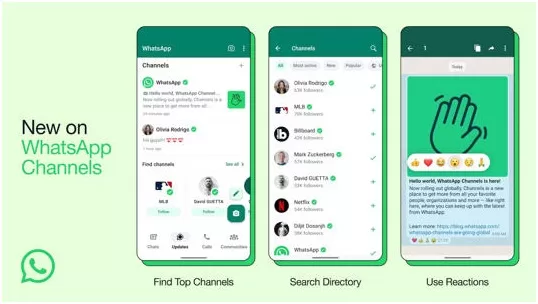
WhatsApp’s Coolest 2023 Updates: WhatsApp Channels
A recent addition to WhatsApp is the Channels feature. Follow updates from your preferred social media creators, celebrities, and organizations across a range of topics. Interact with channel owners by liking, commenting, or sharing their posts, accessible through the bottom tab on your phone.
9. New Layout: A Fresh Look for Android Users
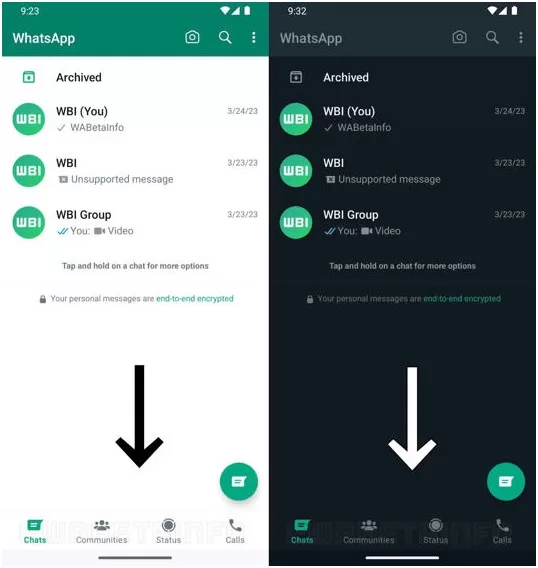
WhatsApp’s Coolest 2023 Updates: New Layout
WhatsApp’s Android app receives a refreshed design, aligning it more closely with its iOS counterpart. This update introduces a bottom navigation bar, with further UI enhancements on the horizon, including Material Design 3 elements.
10. Screen Sharing: Show, Don’t Tell

WhatsApp’s Coolest 2023 Updates: Screen Sharing
Need to share your screen during a video call? WhatsApp’s screen sharing feature simplifies the process. Initiate a video call, then tap the screen-sharing icon (resembling a phone with an arrow) at the bottom of the screen.
With these remarkable updates, WhatsApp has truly elevated the messaging experience in 2023. Stay connected, share seamlessly, and embrace the future of communication.




















































