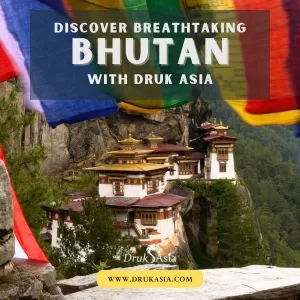Technology
WordPress Studio Expands to Windows: Build and Test WordPress Sites Locally
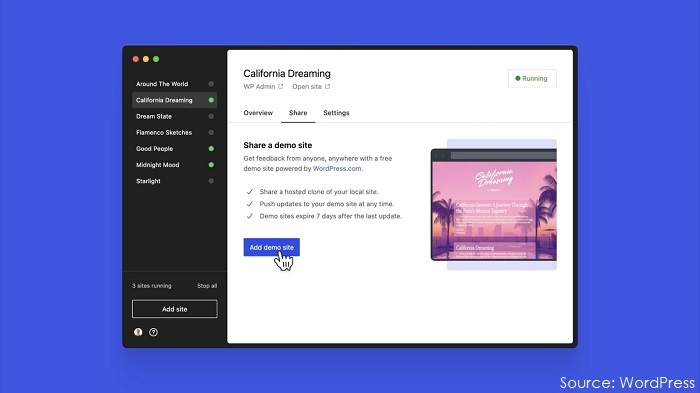
- WordPress Studio, a free local development environment, is now available for both macOS and Windows, simplifying WordPress site development for developers and non-developers alike.
- Key features include superfast WordPress installation, easy demo site sharing, dependency-free building, and one-click admin access, making it a user-friendly alternative to other local development solutions.
Last month, WordPress unveiled their Desktop version of their Studio application which allowed people to easily build or test WordPress sites from Apple Mac devices on desktop PCs and Apple Mac VMs. But today they announce it’s now also available on Microsoft Windows devices!
According to WordPress, Microsoft Windows users account for approximately 25% of WordPress developers; however, non-developers using the software for websites could represent many more people looking to learn its inner workings and make use of its capabilities.
WordPress Studio provides an accessible development environment, designed for both developers who use Microsoft Windows as well as non-developers who wish to learn the ropes without making mistakes that might cause harm on a live website.
The official WordPress announcement explained:
“We recently launched Studio, our free and open source local WordPress development environment, for MacOS, and we’re happy to share that the Windows version of Studio is now available!
As a reminder, we’ve built Studio to be the fastest and simplest way to build WordPress sites locally.”
Local WordPress Development
Local development refers to working on websites from your desktop rather than directly with web hosts; its main advantage being convenience; working locally reduces mistakes that could impact ranking consequences on live websites as a direct result, another reason local development is so popular.
Local development offers several advantages over online testing sites: It’s cheaper, faster and often simpler for those without extensive programming skills to develop locally instead of creating an online testbed for new plugins or creating demo sites to share with clients or teams.
Prior to now, one of the greatest difficulties associated with local development was its steep learning curve – inconveniencing publishers and SMBs who don’t have time or interest in learning yet another skill. I can attest to this having used various local development platforms myself in the past.
WordPress Studio, developed specifically to WordPress development needs, makes testing, developing, and learning how to become comfortable using it simpler for all WordPress users. Although breaking a site with WordPress can be problematic at best, testing new plugins or simply learning its fundamentals was never made simpler – until now!
WordPress lists the following benefits:
- Demo sites
Forget Ngrok-like tunnels—share interactive snapshots of your local sites with clients or colleagues, powered by WordPress.com.
- Superfast WordPress installation
Regardless of how many sites you’re working on, you can create unlimited local sites in Studio.
- Dependency-free building
Build lightweight and reliable local WordPress sites, powered by WordPress Playground, without the hassle of Docker, NGINX, Apache, or MySQL.
- One-click admin
Spend less time wrangling passwords—open WP Admin for each site with just one click.
- Open your site anywhere
Develop your sites your way. Open your site’s code in your favorite IDE, CLI, or file browser to fit your workflow.
- Built by the biggest contributor to WordPress core
With 109 active contributors, we know WordPress inside and out.
Create And Share A Demo Site
Make Your Demo Site Available WordPress Studio makes sharing demo sites among team members or clients simple by making five temporary domains free to host five demo sites each. Free demo sites last 7 days from their last update but if necessary you can update them at anytime to extend its presence on WP.build domain.
Screenshot Of How To Delete A Website In Studio
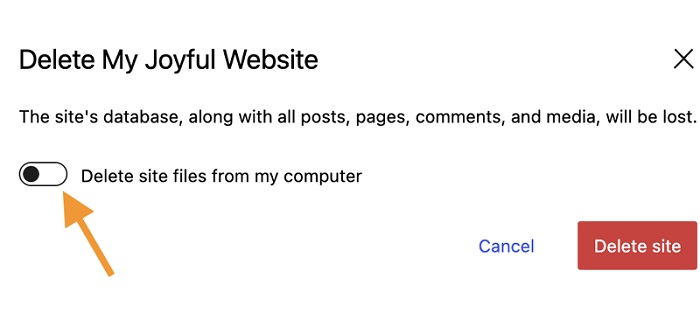
Support For Exporting A Theme
WordPress Studio local development environment includes functionality for exporting themes. Users can design one from desktop environments and then export via Studio app; once exported as a zip file it can then be uploaded directly onto live or staging environments online.
WordPress.com provides complete instructions for Studio’s usage, and by all accounts appears much simpler and intuitive when compared with local development solutions designed specifically to support non-WordPress sites, such as those offered by Local Dev Center or Front.com. Consequently, Studio seems like an accessible learning curve compared to its counterparts in local development environments.