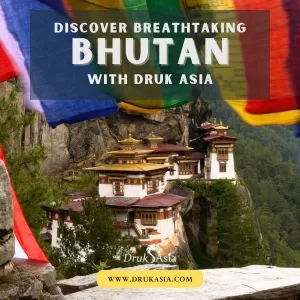Technology
The Ultimate Guide to Reverse Image Search
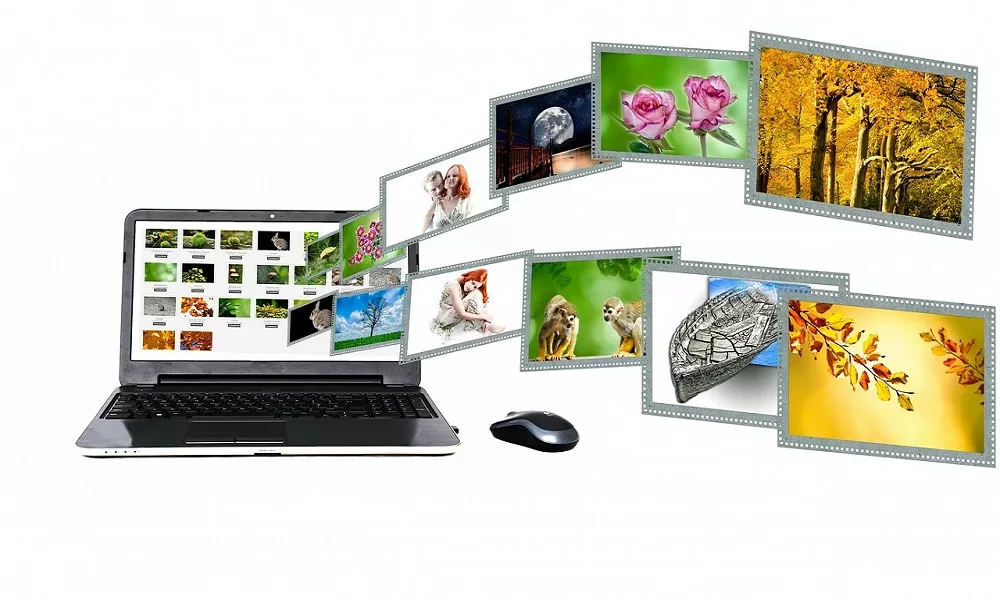
In case you are reading the word ‘image search’ for the first time, then you must be living in a cave. It is not like the other searching mechanisms you have been following for years. Rather, it has revolutionized the way we browse data over the World Wide Web. The internet has made the whole world a global village where things are shared round the clock. However, finding the right one as per your requirements would require you to learn the tips and tricks of searching.
The image search comes to rescue when searches over the internet become extensive. It saves your time and effort by providing an easy searching mechanism. People all over the world have adopted modern ways of searching so you should also adopt them. There is no need to worry about learning the technicalities of using new tools of the procedure. Gone are the days when modern utilities required hours of practice and learning to make you use them efficiently.
Photo Search: Browse Images by Images
You must be surprised and happy at the same time that you can do an image with the help of images. Now you can get rid of those lengthy queries as you can search data over the internet using images as well. Image search has made browsing for images easier, simpler, and faster by providing users the ease of searching images by an image. Now you can use images for searching their images available over the internet rather than entering text-based queries in the search bar.
Reverse image lookup yields better results than text-based searches as images are broken down into different components to look for best-match results. Humans are prone to making mistakes when there are hundreds of results. Not only this, but they have to spend hours watching the computer screen and matching the images with the one they had saved a few moments ago. Automated tools like image search have resolved the hassles associated with finding images as they can find the best match results.
How to Use Reverse Image Search?
When trying a new tool, everyone is concerned about learning the correct usage to get the best results. This is due to the fact that most of the web-based and android applications are not easy-to-use. The issue becomes worse when you are not a tech-geek. However, there is no need to worry about such problems when you plan to use the image search utility. All you have to do is follow the below-mentioned procedure to get best-match images:
-
Open the web browser from any internet-capable device
-
Go to the URL https://www.reverseimagesearch.com/
-
Select the sample image and upload it for searching
OR
-
Enter the image URL if it is already available over the internet
OR
-
Provide the keyword related to the image in the search bar
-
Click the ‘Search Similar Image’ button to begin browsing
The cherry on the cake is that you can access this tool from any web-browser including Google Chrome, Mozilla Firefox, and Safari. You would not be required to read lengthy user manuals or watch long tutorial videos just to know how to use this utility. Moreover, it does not need to be downloaded and installed. You can get rid of the hassles of managing storage space issues of your smart devices or laptop to make space for this application. This web-based tool could be used online.
How does Image Finder Work?
Image searching apps use the Content-Based Image Retrieval technique (CBIR) to search for information over the internet. In this method, the image is broken down into the foreground, background, and text data using digital image processing techniques. This relieves the user from checking into different components of the image manually when comparing the images with others available on the internet. The automated search algorithms find out the image which best-matches the sample image provided as a query.
The pre-programmed logic for searching images finds out the images which match the sample not only in terms of the foreground of the image, but it also generates the results checking other components of the image. If the sample image contains text then CBIR checks for the images which contain the most similar text and the graphics. Commonly used image search algorithms for browsing images with the help of a sample image include:
-
Scale Invariant Feature Transform
-
Vocabulary Tree
-
Maximally Stable External Regions
Does Image Search require Subscription?
Finding images for paying a hundred dollars is not an economical deal. This becomes a costly process especially when you have to do it only for one time. However, people who have to check the images using photo finders daily are also reluctant to pay just for searching for images. Therefore, the latest image search tools have relieved users’ accounts from monthly or yearly deductions. Image searching has become a free process so that you can enjoy unlimited searches round the clock.
Now you can get rid of completing credit card verifications steps every time you want to search images with the help of a sample image. There is no need to look for a toll which is least expensive when compared with the others. A photo finder provides you with fully-functional utilities that could be used without paying a buck. It does not limit the searches and never asks you to subscribe to any package for using the premium features of the app. Rather; you can get the advantage of its top-notch services for free.
To Conclude
Image searching is not a chore when you get your hands on the image search web app. It finds the most relevant images in the minimum time and saves you from the manual effort. You can use it from any smart device on the go. There is no need to sit in your office round the clock as you can find the images anywhere, anytime by accessing the official website of image searching utility. It is compatible to be used from all kinds of devices so that you do not have to get third-party services and use it effortlessly.