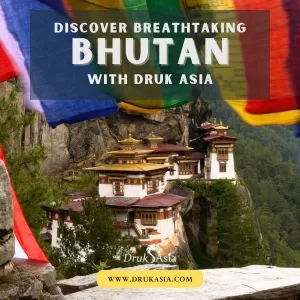Technology
New Smarter Lenovo Education Solutions Inspire the Future of Learning

- New Windows 11 and ChromeOS laptops designed specifically for smarter education
- New VR Classroom solution provides immersive and customizable student experience with an extensive library of curriculum-mapped VR modules
- New co-teaching feature in LanSchool Air promotes educator collaboration
- Lenovo TruScale™ Device as a Service simplifies deployment, management and configuration of devices
Lenovo™ announced at the Future of Education Technology Conference® (FETC) 2023 in New Orleans, new hardware, software and services solutions designed to inspire and enable learning anywhere. The latest Lenovo Education portfolio includes new laptops, running Windows 11 or ChromeOS, built to help students and teachers embrace next-level hybrid learning. Featuring enhanced connectivity and added durability backed by Lenovo’s new DuraSpec1 testing methods for education, Lenovo’s new laptop solutions mean teachers, students and parents can rely on innovative technology that helps them sustain the highest level of continued learning. Supported by Lenovo TruScale Device as a Service, educational institutions can ensure a consistent supply of quality devices, enjoy greater flexibility and cost efficiency.
The latest enhancements to the Lenovo VR Classroom solutions create an immersive educational experience through engaging visuals, meaningful content, and explanatory audio that sparks a connection with each student. Open, flexible, and secure, Lenovo’s latest VR Classroom solution has everything needed to access, launch, and customize VR learning to enhance your curriculum. Educators can find—or create—great content, plan innovative lessons, and deeply engage students in immersive learning experiences with this complete VR solution.
Lenovo also introduced a new collaborative feature for its LanSchool Air classroom management solution. Co-teaching allows teachers to share their classes with other educators such as paraprofessionals, student teachers, counsellors, and school administrators to provide more cohesive lessons.
The monumental changes that took place in schools over the last two years triggered a ten-fold acceleration in educational innovation and technology adoption globally. Schools implemented edtech solutions faster than ever before in order to support the sudden switch to remote learning and have had to consistently evolve to meet the resulting challenges experienced by their students. Though the current schoolyear has represented a semblance of normalcy for many schools around the world, the return to in-person learning doesn’t erase the digital paradigm shift that was brought on by the pandemic. To support the ongoing digital transformation and more widely embraced hybrid learning styles that have emerged, Lenovo is continually innovating to provide an ecosystem of versatile hardware, software and services solutions that are purpose-built to empower educators as they inspire students to explore, learn and grow.
Devices Engineered for Education
Lenovo’s latest laptops and convertibles deliver robust devices built to withstand the challenges of education at every level. The comprehensive line-up includes choice of operating systems, compute platforms and form factors to suit different age groups and educator needs. All feature a common attribute of durability which Lenovo is well versed in, producing reliable and rugged hardware, crucially important in education. Lenovo DuraSpec provides a series of hardware features and testing methods created to allow our devices to withstand the rigors of daily indoor and outdoor classroom life. Including elements such as anchored keys, drop protection, reinforced LCD glass and ports, liquid spill protection and rubber bumpers are just a few protective innovations built into Lenovo’s education laptops.
Lenovo’s new Windows 11 laptop highlights:
- Lenovo 100w Gen 4:
- 6-inch anti-glare display weighing less than three pounds (1.36kg)
- Intel® Processor N100
- Up to 8GB RAM and up to 128GB UFS or SSD storage
- Wi-Fi 6 for fast and stable connectivity2
- HD camera for hybrid learning collaboration
- Durable keyboard with full skirt keycaps and reinforced ports and hinges
- EPEAT® Gold registered in US, Canada and Germany.
- Lenovo 300w Yoga Gen 4:
- 6-inch IPS touch display featuring Corning® Gorilla® Glass, optional garaged stylus and Pencil Touch support to use a #2 pencil without scratching the glass surface
- Intel® Processor N100 or N200
- 360-degree hinge and rubber bumpers for added protection
- HD front camera and optional 5MP world-facing camera to capture real-time field trip video and images
- Wi-Fi 62 with optional 4G LTE3 for connectivity across campus or more remote locations
- EPEAT® Gold registered in US, Canada and Germany.
- Lenovo 500w Yoga Gen 4:
- Larger 12.2-inch WUXGA IPS touch display with 16:10 aspect ratio for educators and older students featuring Gorilla Glass and TÜV Rheinland-certified low blue light to ease eye strain
- Intel® Processor N100 or N200
- Touch display support Pencil Touch and an active garaged stylus pen is optionally available
- Wi-Fi 62 for fast & stable connectivity
- Optional FHD camera for hi-resolution video conferencing and an optional 5MP world-facing camera
- Lenovo 13w Yoga Gen 2:
- 3-inch WUXGA IPS touch display with Gorilla Glass
- Up to AMD Ryzen™ 7 7000 Series processors, ideal for teachers and administrators who require extra power to manage classroom workloads or campus infrastructure.
- Up to 16GB RAM and up to 512GB SSD
- FHD camera with optional Infrared functionality for easy login through Windows Hello; optional 5MP world-facing camera
- Wi-Fi 62 and optional 4G LTE3 for versatile connectivity
Lenovo’s new Chromebook highlights:
- Lenovo 100e Chromebook Gen 4:
- 6-inch anti-glare display weighing less than three pounds (1.25kg)
- Powered by MediaTek™ Kompanio 520
- 4GB RAM and 32GB eMMC storage
- Wi-Fi 62 and optional 4G LTE3 for versatile connectivity
- HD camera for hybrid learning collaboration
- Durable keyboard with full skirt keycaps and reinforced ports and hinges
- EPEAT® Gold registered in US, Canada and Germany.
- Lenovo 300e Yoga Chromebook Gen 4:
- 6-inch IPS touch display featuring Corning Gorilla Glass, optional garaged stylus
- Powered by MediaTek™ Kompanio 520
- 360-degree hinge and rubber bumpers for added protection
- HD front camera and optional 5MP world-facing camera to capture real-time field trip video and images
- Wi-Fi 62 for fast stable connectivity
- EPEAT® Gold registered in US, Canada and Germany.
- Lenovo 500e Yoga Chromebook Gen 4:
- Larger 12.2-inch IPS touch display with 16:10 aspect ratio for educators and older students features Gorilla Glass and TUV certified low blue light to ease eye strain
- Intel® Processor N100 or N200
- Up to 8GB RAM and up to 128GB eMMC storage
- Touch display support and an active stylus pen is optionally available
- Wi-Fi 6 or 6E2 and optional 4G LTE3 for versatile connectivity
- HD or FHD camera for video conferencing and an optional 5MP world-facing camera
- Lenovo 14e Chromebook Gen 3:
- 14-inch display with aluminum top cover and 82% screen-to-body ratio
- Intel® Processor N200 or Intel® Core™ i3-N305 processor
- Up to 8GB RAM and up to 128GB SSD
- Wi-Fi 6 or Wi-Fi 6E2 for faster and more stable connectivity
- HD or FHD camera
Comprehensive Education-focused Services
Whether education institutions prefer Windows or ChromeOS devices or a mixture of both, serving an education campus large or small can be highly complex. It’s critical to have a dependable technology partner who can help support ongoing learning and minimize any impact to student and teachers. Lenovo’s services portfolio helps schools and universities by bringing end-to-end solutions that span the lifecycle of Lenovo systems.
Lenovo TruScale Device as a Service for Education manages the portfolio allowing affordable monthly payments, specific software and solutions, and flexible support. Through Windows Autopilot, Lenovo can help deliver devices quickly to students and teachers with a zero-touch out-of-box experience and quickly enroll devices at scale, so users are up and running as soon as possible. For ChromeOS installations, customers can take advantage of Zero-Touch Enrolment that speeds deployment of devices to end-users while securing endpoints, installing the latest cloud-based education tools and providing auto-enrolment to minimize burden on IT staff.
Additionally, Lenovo can provide Accidental Damage Protection service that offers coverage for non-warranted damage incurred under normal operating conditions. Finally, Lenovo can also help institutions offset the carbon emissions associated with their Lenovo devices through the CO2 Offset Services. Lenovo has estimated the carbon emissions of its PCs across their lifecycle, from manufacture and shipment, all the way through typical usage and disposal. Carbon offset credits contribute to one of several United Nations approved climate action projects.
Smarter Learning for All
The most recent release of VR Classroom includes important new capabilities. An Immersive Learning Hub on a cloud portal is designed for educators to find great VR content, create lessons, and manage their class with ease. The solution is now supported with enhanced services, including custom installation and training to ensure teachers and staff at schools are more empowered to deliver VR learning. And VR Classroom has new more powerful headsets featuring double the storage space and enhanced power designed for 3D immersive learning.
Lenovo LanSchool is a leading classroom management software solution that helps teachers connect with students to create more meaningful online learning experiences, both in the classroom and remotely. With value-driving features like screen monitoring, messaging, share screen and push website, LanSchool empowers educators as they guide learning in connected classrooms. Adding to this list of comprehensive features, Lenovo introduced a new functionality designed to enable better collaboration between teachers.
Now available in LanSchool Air, Lenovo’s cloud-based version of the award-winning software, the new “co-teaching” feature gives multiple teachers located in different classrooms or even schools the ability to engage in a class lesson together. All teachers assigned to the class can not only monitor and communicate with students but can also push websites to their screens to keep them on track, share their screens for more personalized teaching, chat, and manage internet access.
Co-teaching helps train tomorrow’s teachers, provides counsellors with the necessary information to help at-risk students, and gives administrators the ability to evaluate and observe, ultimately creating a more supportive learning experience. It is also ideal in inclusive classrooms where a paraprofessional can work directly with special education students for a more personalized approach.
LanSchool is available as part of Lenovo’s EDU software bundles that offer schools an ecosystem of software solutions and partnerships designed specifically for the education space. With Lenovo EDU software bundles, customers can choose from any combination of available programs that best fit their school’s needs. Already available, bundled software can include:
- Lenovo NetFilter, a cloud-based, AI-driven school security solution that combines internet filtering and threat protection in one solution to keep students safer in mixed network and device environments. With its premium version, Lenovo NetFilter+, educators can receive real-time keystroke alerts for digital dangers, including cyberbullying, threats of violence and suicidal ideation.
- Lenovo ThinkShield security solutions Absolute®, which can track, assess and manage devices, and SentinelOne® which offers AI-powered endpoint security through real-time prevention, detection and response against known and new malware strains.
- Lenovo Device Intelligence Plus, an AI-powered SaaS solution that identifies critical issues across a fleet of PCs and can give IT administrators more analytical tools to measure performance and gain deeper insights into the devices, improving the end-user experience.
Bundled suites of these offerings will also be available via Lenovo’s new Education Portal that offers IT administrators simple, single sign-on (SSO) access.4
Quote
”Education is the foundation for a better future. At the heart of our education solutions are Lenovo devices designed specifically for students, faculty, staff and administrators, and built to withstand the rigors of daily use and safeguard the learning experience,” said Stuart King, Global Head of Education Segment, Lenovo Intelligent Devices Group. “Education institutions must be ready for digital transformation. We believe every student deserves the advantages of education technology and at Lenovo, we continue to work with schools, colleges and universities to create and implement solutions that promote equitable access and help bridge the digital divide.”
Download images:
Download product specifications:
- Lenovo Education 2023 – Specifications
Pricing and Availability5:
- Lenovo’s new Windows 11 laptops for education will be available starting Q1 2023.
- Lenovo’s new Chromebooks for education will be available starting Q1 2023.
- Please contact a local education sales representative for pricing.
1 Lenovo DuraSpec testing methods include 360cc water spill test, 76cm drop on concrete and 60kg force exerted on top cover.
2 Requires separately purchased Wi-Fi router and plan that may vary by location. Additional terms, conditions and/or charges apply. Connection speeds will vary due to location, environment, network conditions and other factors.
3 Requires 4G network service and separately purchased cellular data plan that may vary by location. Additional terms, conditions and/or charges apply. Connection speeds will vary due to location, environment, network conditions and other factors.
4 At launch, LanSchool and Lenovo NetFilter will be accessible through the Education Portal; not all software in the Lenovo EDU portfolio will be available. Software inclusions may vary by region.
5 On-shelf dates and color options may vary by geography and products may only be available in select markets. All offers subject to availability. Lenovo reserves the right to alter product offerings, features and specifications at any time without notice.
Source: Lenovo