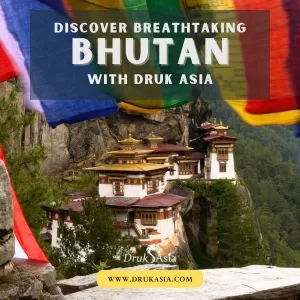Technology
6 Useful Android Applications That will Change Your Phone Completely

The Android app store contains millions of applications ranging from addicting games to important productivity software to fantastic ways to decorate your phone. Also, there are applications which will radically transform the way you utilize your Android. Some improve the user interface, while others automate typical chores, whereas others improve on famous operating system functions. Now let’s take a closer look at a few of the best Android apps.
1. Notepin
Notepin performs something that is so simple that you’ll question why it’s not included with Android’s OS. Briefly said, you may make notes and then attach them to your notification box as a reminder. Whereas the application isn’t overly complicated, you can organize your notes by importance or date added, and they are sorted in a colour scheme, which looks fantastic. These notes will remain available in your notifications panel unless you deselect them. Although Notepin isn’t doing anything revolutionary, it is among the most excellent apps for Android users that value efficiency and organization.
2. Lynket Browser
While social networking is fantastic for discovering intriguing items from around the internet, it isn’t always practical to read them straight away. It can sometimes be best to save numerous articles and return to them afterwards. Well that’s what Lynket Browser allows you to accomplish. Throughout the background, it loads website content. You may access it at any time by tapping the hanging, viewable bubbles. It’s basic, yet it’s quite handy. The software works with your browser settings and can increase speed surfing by immediately loading the AMP editions of links you visit. A further useful element of this Browser is the ability to view sites in Reading mode, which displays a clean-looking reader mechanism without all the extraneous clutter. Although this application hasn’t been upgraded in quite a while, it still does what it advertises.
3. MacroDroid
Incorporate routine daily activities into macros, which are a sequence of instructions that run automatically, to remove the boredom. MacroDroid is comparable to Task scheduler, a popular Android management program. However, utilizing Tasker efficiently for more complicated activities has an extremely high period of adjustment, whereas MacroDroid is an application that you can download and begin using right away. The program just requires you to set up two configurations, an operation that will be triggered by a trigger. Thus putting in your headphones may be the trigger, with the associated actions being the automated activation of the Spotify software and volume control.
Alternatively, you might keep your phone to Flight mode (the action) at night time. You might even instruct it to play your text messages loudly while your phone is docked in your car. Users may add alternative limits to their macro to perfect the settings in which it can operate. This provides the program far more strength, and your macros may be as basic or complicated as you want.
4. Full Screen Gestures
Even while the gesture capabilities in later versions of Android are fairly good, they might seem quite limiting. These only operate at the bottom of the display and don’t allow you to perform much more than basic movement. Full Screen Gestures corrects this. It allows motions to be used everywhere along the display’s right, left and bottom borders. You may also add 2 purposes to each border, one for a brief swipe and 1 with a prolonged swipe. You can manage the audio, access Google Assistant, change the brightness, and much more with these added choices.
5. Popup Widget 3
The greatest Samsung widgets are quite helpful, however if you are using too much of them, your home screens will rapidly get cluttered and your phone will slow right down. Popup Widget 3 reconsiders their functionality. It converts all of your widgets to 1×1 buttons on your main screen. Whenever you touch one, it will open, allowing you to view what’s within. The app provides the quality and convenience of widgets, eliminating the need to start the whole app only to read your recent tweets or watch the weather while sacrificing quality.
6. Sesame
Sesame is a worldwide search engine and bookmark creator. It’s just so fantastic that it may quickly become your favorite application. Sesame could search throughout practically all of your other applications, displaying Slack conversations or Spotify tracks straight from your main screen. It also adds shortcuts to certain aspects of such apps. With a single tap, you may set up your daily ride to work or simply check the score updates in your favorite sports or online casino applications, but before you hit the casinos, make sure you learn all about them through independent online slots reviews.
Conclusion
This collection of fantastic Android apps will revolutionize the way you utilize your phone. These make life simple to manage and allow you to find what you’re looking for more rapidly. However, this is just the tip of the iceberg when it comes to the wonderful applications available on the Play Store, so be sure to look out for some more.