Technology
High-Quality Moon Images Produced by Samsung Galaxy Camera Using AI Technology

- Samsung’s Galaxy cameras use advanced AI technologies to capture exceptional images in all kinds of environments.
- The Scene Optimizer feature can detect the moon as a distinct object and apply its detail enhancement engine to improve the shot.
- Super Resolution technology combines over 10 images captured at a zoom level of 25x or greater to produce a crisp picture of the moon.
- AI deep learning is used to recognize the moon’s existence and determine its location within the image.
- The Zoom Lock feature automatically mitigates the impact of a shaky device to capture stable moon photos.
Samsung has a dedicated focus on providing exceptional camera experiences that excel in all kinds of environments. From the Galaxy S10 onwards, the Samsung Galaxy series has incorporated advanced artificial intelligence (AI) technologies in their cameras, enabling users to effortlessly capture all their memorable moments regardless of the time or place.
As a component of its camera technology, Samsung created the Scene Optimizer feature, which utilizes cutting-edge AI to identify objects and deliver optimal outcomes to users. With the release of the Galaxy S21 line, Scene Optimizer has gained the ability to detect the moon as a distinct object while capturing images, and consequently applies the feature’s detail enhancement engine to improve the shot.
If you intend to capture an image of the moon using your Galaxy device, its camera system will utilize AI technology based on deep learning, as well as multi-frame processing, to augment the level of detail captured. There are various stages, procedures, and technologies involved in producing high-quality photos of the moon, and we will delve into these in further detail.

Understanding Super Resolution and Scene Optimizer
To obtain a crisp picture of the moon, Galaxy cameras employ Super Resolution technology, which combines over 10 images captured at a zoom level of 25x or greater. The image captured at 25x zoom or higher must remove noise and enhance clarity and other intricate details.
The Super Resolution technology works by utilizing multi-frame composition to create images. With the Scene Optimizer feature enabled, and the moon identified as an object, the camera will provide users with a vivid and lucid image using the detail enhancement engine of Scene Optimizer in addition to the Super Resolution technology.
AI Deep Learning for Moon Object Recognition
The moon recognition engine was constructed using a range of moon shapes and features, encompassing everything from full to crescent moons. These were derived from images taken from our viewpoint on Earth.
The AI deep learning model is leveraged to detect the moon’s existence and determine its location within the image, indicated by a square box. Following the AI model’s training, it can identify the moon’s location even in pictures that were not utilized during the learning phase.
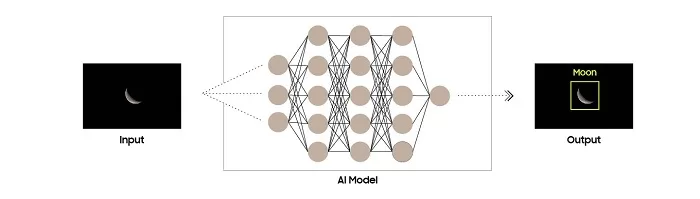
However, the moon will not be properly recognized by the camera and Scene Optimizer technology if it is obscured by clouds, or if the moon object itself is the side that is not visible from the Earth.
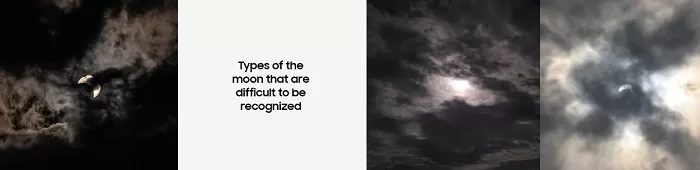
The Brightness Control Process
After zooming in and detecting the moon, the device will adjust the display brightness to provide a clear view of the moon while ensuring optimal brightness.
During early evening, if users capture photos of the moon, the surrounding sky might appear darker than its actual color. This is due to the device dimming the background brightness to accentuate the moon’s clarity. Once the device detects the moon, it will consistently adjust the focus to remain centered on it.
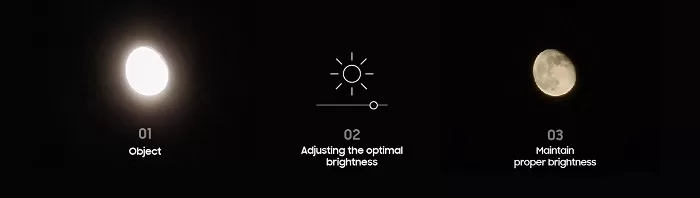
Capturing the Most Stable Images Possible
Samsung has launched the Zoom Lock functionality, which obviates the need for a tripod by automatically mitigating the impact of a shaky device. This feature combines OIS and VDIS technologies, and can diminish image blurring caused by unsteady hands, facilitating the capture of extraordinary moon photos.
When zooming in and either tapping on the display or sustaining focus on the moon for more than 1.5 seconds, the Zoom Lock feature will be engaged automatically. The border of the zoom map, located on the top-right side of the screen, will shift from white to yellow, and the moon will remain fixed on the display.
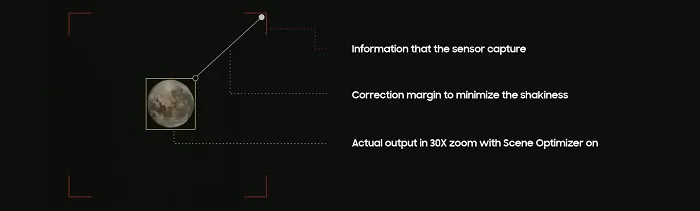
AI-Based Detail Enhancement to Capture the Moon
Upon the Galaxy device detecting the moon at an optimal brightness level, the user can press the capture button. The camera then undergoes various stages to produce a vivid and lucid moon image.
Initially, Scene Optimizer verifies whether to use the detail enhancement engine via AI processing.
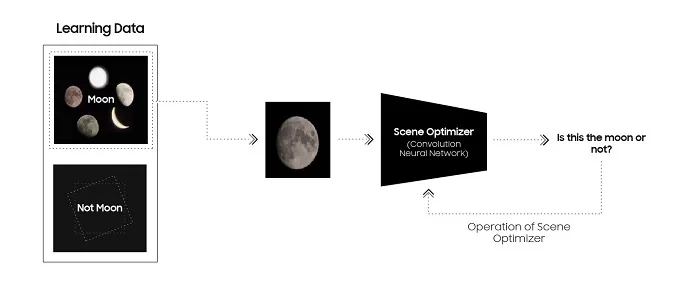
After that, the camera captures multiple images and merges them into a single, vivid photograph with minimized noise.
Following the Multi-frame Processing stage, the Galaxy camera employs Scene Optimizer’s deep-learning-based AI detail enhancement engine to eliminate any residual noise and refine the image details even more.
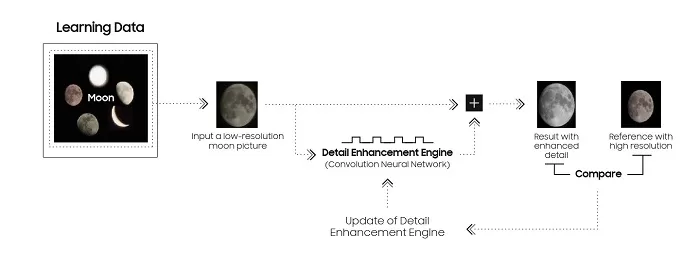
Samsung is continuously enhancing Scene Optimizer to minimize any potential ambiguity that could arise between capturing a photo of the actual moon and an image of the moon.
Source: Samsung



















































