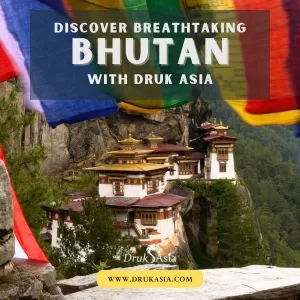Technology
Best Practices for Effective Software Maintenance

Businesses today are highly reliant on different software and technological applications. Statistics show that 93% of small businesses use a bare minimum of one technological tool for their operations. Most business owners tend to forget that software maintenance is critical if they want to ensure that the software retains its effectiveness. The software would need preventive maintenance from time to time so that there aren’t any issues with it. So, what is the maintenance of software all about? What are some of the best practices that businesses can follow for effective software maintenance? We’ll discuss that and a lot more in this article.
What is Software Maintenance?
Software maintenance refers to the process of modifying the software so it can continue to fulfill the user’s needs. Doing so will ensure that the software continues to work with the same effectiveness and deliver the same experience. There are a lot of things that go behind successful software maintenance. For example, there are special tools that are necessary to conduct efficient software maintenance. This is quite similar to the phases of software development. The estimated timeframe to develop effective software can be around anywhere from a few months to years.
Software modification can continue anywhere from 15 to 20 years. Most importantly, some businesses are considering the option of cloud migration and the primary reason to migrate software to the cloud is that a business can enjoy various benefits, such as security, scalability, and reliability.
Now that you know what software maintenance is all about, let’s move on to some of the best practices. Following these practices will ensure that you carry out software maintenance efficiently.
1. Make Sure to Have a Strong Quality Assurance Process
Softwares have to go through various stages of testing before it goes live. This testing plays a critical role in finding possible issues beforehand and then eliminating them. The UI and end-to-end testing are prerequisites that will allow developers to learn about the software’s usability, integration, etc. Ideally, having a quality assurance (QA) in every stage of development can help spot issues early on. There should be a proper QA system for each development (planning, design, testing, etc.).
2. Leverage Automation
Even after the development phase is over, the software would never be complete. The development team would continue to face issues that they wouldn’t have envisioned before. Therefore, staying flexible to handle unexpected situations that might arise afterward is vital. The best way to prepare for unexpected challenges is by automating the steps in the maintenance process. For instance, code reviews are something that can be automated. With the help of automation, development teams would be able to cut down the time and money they spend on software maintenance.
Not just that, automation will also add value to your business while increasing profitability and boosting productivity. The development team will be able to make changes without having to worry about areas that require updates in the coming months. Furthermore, automation places the team in a better position to respond to the changing market situation.
3. Keep a Document of the Software
Keeping a record of the entire system is vital if you want to maintain the software. By documenting the source code of the software, the entire maintenance process of the software would become relatively easy. Furthermore, proper records can make debugging and troubleshooting easy for the development team. Even if there is a change in the personnel, getting on board with the overall system would be easy for the new resource(s). Also, keeping the right information about the personnel is vital. For instance, you might want to have the test cases/deployment procedures, architecture systems, and source code.
4. Maintain a Standardized Procedure for the Installation of the New Program
Standardizing all security patches, additions, software installations, etc., for the new release is crucial. The process of standardization ensures consistency across all devices running the software. As a result, the overall maintenance processes will be a lot smoother and easier. By implementing standardization, maintenance teams and help desks are relieved of unnecessary pressure. This alleviates issues caused by the non-systematic distribution of software releases or when different devices are operating on different versions of the software.
Pro Tip: Lose the Apps that Don’t Add Value
It is quite common for businesses to have a legacy system that isn’t contributing towards any value. If that is the case, then it is worth considering replacing the existing system with the new one that adds more value.
Just like industrial machinery, maintaining the software is also crucial. Businesses can ensure that they get the same return from the software by carrying out maintenance from time to time. Most importantly, effective software maintenance will ensure that the solution continues to sustain its quality.