Technology
7 Best Video Duplicate Finder for Windows/Mac

Is your PC slowing down due to duplicate videos? Are you considering using a duplicate video finder? Duplicate videos can accumulate in your computer, slowing down the system over time.
Therefore, if you’re considering using a video duplicate finder to get rid of them, there are so many tools that choosing the right one can be challenging. But worry not. In this post, we’ve reviewed seven duplicate video finders to help you make the best choice. Let’s begin!
Part 1: How to Choose Duplicate Video Finder?
Picking a video duplicate finder depends on your preferences and needs, and to find the right one, consider factors like:
- Functionality – Ensure the tool can effectively find similar videos, even if filenames differ.
- Ease of Use – Look for a user-friendly interface and a straightforward process for finding and deleting duplicates.
- Supported Formats – Check if the software supports your commonly used video formats.
- Safety – Confirm the tool won’t delete files without user awareness.
- Customization – Opt for a tool allowing customization in terms of file types and locations to scan, targeting specific folders or formats.
- Performance – Consider the tool’s efficiency, especially with larger libraries and complex search modes.
- Cost – Evaluate pricing based on budget and features offered.
So, which duplicate video finder is the best in 2024: Duplicate Video Finder Free, Duplicate Video Search, or others?
Part 2: Top 7 Duplicate Video Finder in 2024
Here are the top seven video duplicate finder tools covering features, pros, cons, system compatibility, and pricing. Check them out:
Top 1. 4DDiG Duplicate File Deleter
Our top recommendation for the best duplicate video finderis 4DDiG Duplicate File Deleter and with good reason. It offers an intuitive GIU interface, free previewing before duplicate removal, a real-time duplicate reminder, and customizable search criteria.
While an advanced MD5 Message-Digest Algorithm enables you to find duplicate videos, photos, documents, music, and much more with high accuracy. Besides this, the duplicate video finder free supports various storage devices like SD cards, digital cameras, hard disks, USBs, etc.
Here’s how to use this tool to delete duplicate videos on your computer:
Step 1: Download, install, and launch the tool. Then, press the plus button in the middle to choose a folder or drive to scan for duplicates.
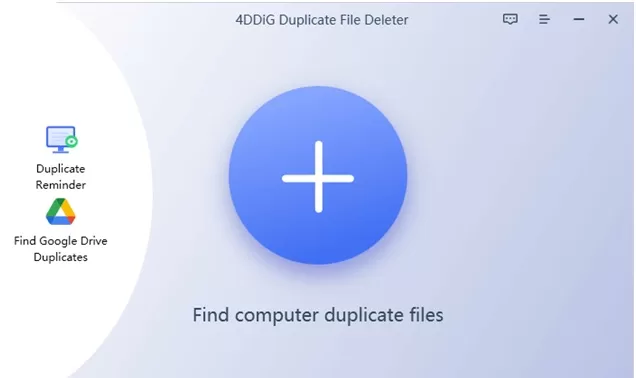
Step 2: Click the gear button in the bottom left to customize search options. Set file size in the “General” tab and also choose between moving duplicates to the recycle bin or permanently deleting them.
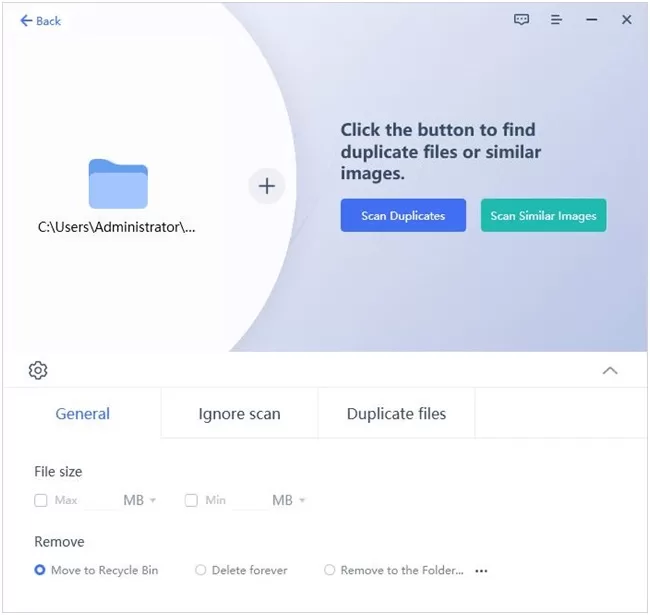
Step 3: After scanning, view duplicate files on the left panel. Preview files with the eye icon and select duplicates. Click “Remove” to delete them permanently.
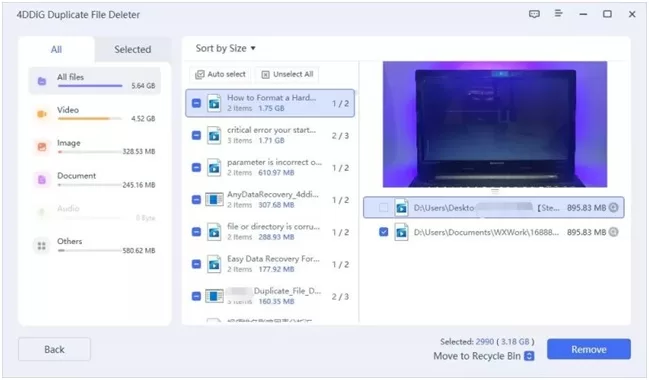
| What We Like | What We Don’t Like |
| ● Fast and accurate duplicate file scanning.
● Frees up disk space on the system to boost performance. ● Updated regularly. ● Capable of deleting duplicate files on Google Drive. |
● The free version allows the removal of only the first 15 duplicates. |
Compatibility:
- Windows, Mac, and Google Drive.
Pricing:
- During the 2023 Christmas sale, the price is $14.97 for 1 month/1 PC.
2. Duplicate Video Finder Free
Duplicate Video Finder Free is a user-friendly tool for users who shoot amateur footage and have a large collection of videos. Given that video files hog a considerable chunk of your PC’s hard disk space, using this software is a smart move to declutter and reclaim substantial storage. Other than videos, this duplicate video search tool can also find duplicate images, documents, audio, archives, etc. Moreover, it is light, taking only 23.5 MB of space on your computer and using very few resources.
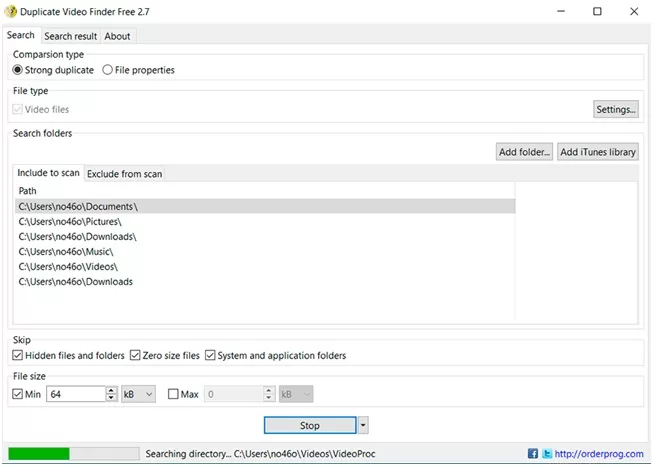
| What We Like | What We Don’t Like |
| ● File name and location don’t affect the duplicate search.
● Automatically removes duplicate videos from search results. ● Doesn’t burden system resources. |
● There’s no button to pause the scan.
● You can’t choose to delete duplicates yourself. ● Incompatible with Mac and Windows 11. |
Compatibility:
- Windows XP, Vista, 7, 8, and 10.
Pricing:
- $39 for 1 month/1PC.
3. Duplicate Video Search
Duplicate Video Search is a video-only duplicate finder that uses video fingerprinting to find similar videos or nearly identical footage. Unlike basic comparisons, it accurately detects duplicates even with renamed files or different formats. The tool employs a multi-threaded process, organizing similar videos into groups. It can find duplicates regardless of aspect, format, quality, or scale.
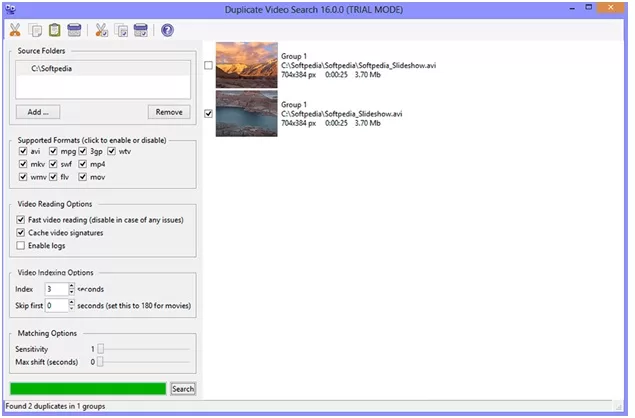
| What We Like | What We Don’t Like |
| ● Compares video content for increased accuracy.
● Locates low-quality, cropped, and converted videos. ● One-click options to manage duplicate files effortlessly. ● Supports a variety of video formats. |
● The free version only allows the preview of duplicates.
● Can only find video duplicates. ● Not updated since Aug, 2021. ● Incompatible with Mac. |
Compatibility:
- Windows 7, 8, 10 and 11.
Pricing:
- $29.95 (One time).
4. CCleaner
CCleaner, a top-tier video duplicate finder, not only cleans junk files but also optimizes overall PC performance. With its built-in duplicate file finder, you gain numerous advantages. It identifies duplicate files, including videos, by comparing name, size, date modified, and content. Additionally, you can speed up the process by adding specific exceptions during the search.
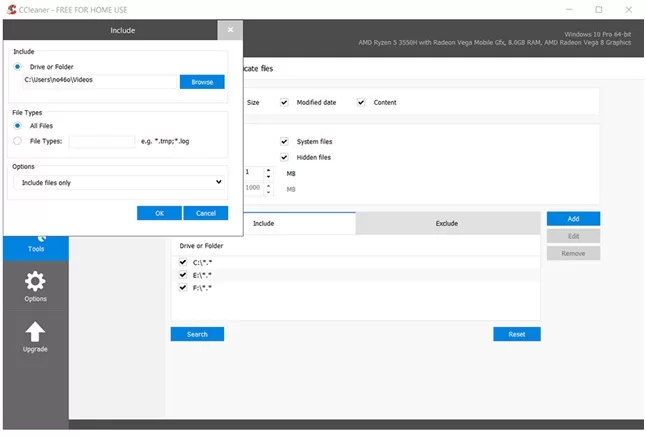
| What We Like | What We Don’t Like |
| ● Filters PC files in real-time.
● Strong security support. ● Displays startup applications clearly. ● Securely delete sensitive data and clear unnecessary files for space. ● Includes a registry cleaner for Windows registry issues. |
● The free version has limitations.
● Additional features may need extra installations. ● Can’t determine which files are not necessarily duplicates and which ones are. ● More of a PC cleaner tool than a focused duplicate finder. |
Compatibility:
- Windows 11 and earlier, Mac, and Android.
Pricing:
- $29.95 for 1 year/1 PC.
5. Auslogic Duplicate File Finder
Auslogic is ideal for users looking for a duplicate video finder free of cost entirely. It has no restrictions for home and commercial use. Smart algorithms efficiently identify duplicate photos, videos, music files, or documents. You can customize the targeted file types, review results, and choose which copies to eliminate. This duplicate video finder free offers three deletion options, including sending files to the recycle bin, the Auslogics rescue center, or permanently deleting them.
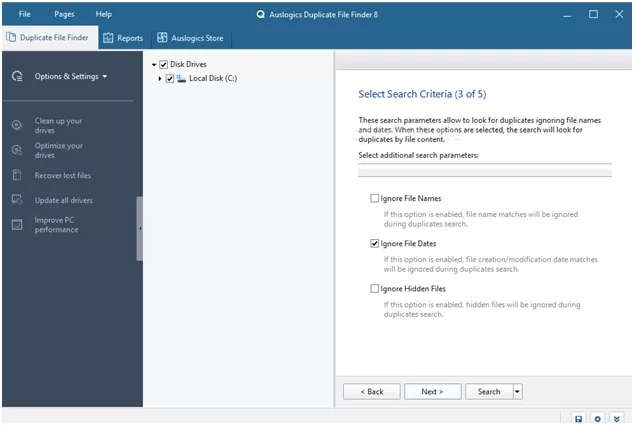
| What We Like | What We Don’t Like |
| ● Free of cost with no limitations.
● Offers one-click functionality. ● Updated frequently. ● Exclude or include files and subfolders at your behest. ● Preview duplicate videos before deletion. |
● Adjusting search criteria can be complex.
● Live support is unavailable. ● Only one question is allowed for free. ● Incompatible with Mac. |
Compatibility:
- Windows 7, 8, 8.1, 10 and 11.
Pricing:
- Free of cost.
6. Ultimate Duplicate Video and Music Finder
This video duplicate findercan find similar videos and music through binary comparison, even with different file names. It allows searching multiple folders at once and moving duplicate files to a particular folder before deletion. The Smart Folder feature helps track the original files and monitor duplicates in the MusicVideoDuplicates folder, including those left in the original folder.
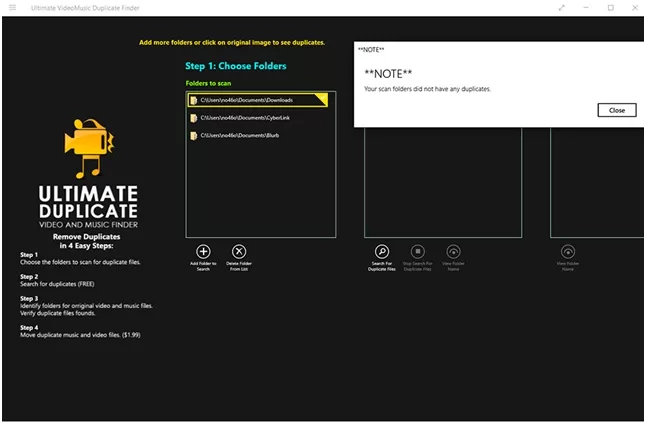
| What We Like | What We Don’t Like |
| ● Can find duplicates of a wide range of music and videos.
● Results are not affected by file names or locations. ● Doesn’t directly delete files but relocates them to a specific folder. ● You can cancel searches and the process of moving duplicates anytime. |
● It costs $1.99 each time you transfer duplicates.
● Not so accurate in finding music duplicates. |
Compatibility:
- Windows 7, 8, 10 and 11.
Pricing:
- $1.99 for each duplicate transfer.
7. Easy Duplicate Finder
Easy duplicate video finder uses advanced algorithms to locate true video duplicates, not just by their type, size, or extension. It offers diverse scan modes (exact matches, similar content, file attributes) to suit user preferences. Moreover, this duplicate video search tool is compatible with both Windows and Mac. It can also find video duplicates from iTunes, iPhoto, and Photos, as well as cloud storage services like Google Drive and Dropbox.
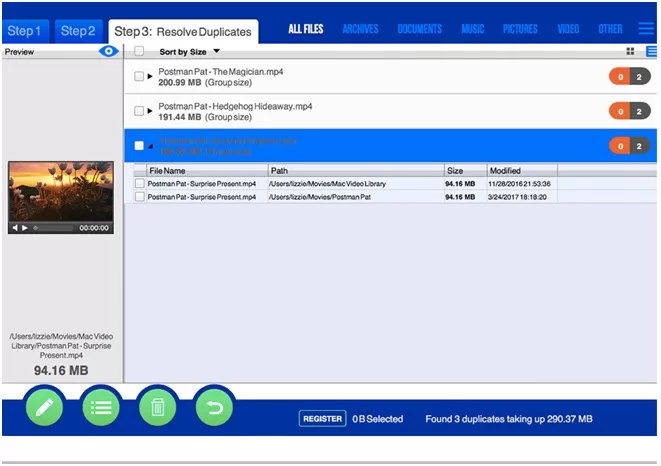
| What We Like | What We Don’t Like |
| ● Offers a portable version.
● Enables creating backups before removing files and supports restoration if needed. ● Supports multiple video file formats for thorough scanning. ● Permits moving or renaming duplicate files. ● Provides options to delete duplicates automatically and manually. |
● Scanning can be slower for larger libraries or with complex search modes.
● Pricing may be slightly higher compared to competitors. |
Compatibility:
- Windows, Mac, Google Drive, and Dropbox
Pricing:
- $39.95 for 1 year/1 PC with unlimited updates.
Part 3: Comparison of the 7 Duplicate Video Finder
Here’s a lowdown on the seven top duplicate video search tools if you’re short on time and can’t read our comprehensive review:
| Software | Compatibility | Ease of Use | Price | Rating |
| 4DDiG Duplicate File Deleter | Windows, Mac and Cloud storage | Easy | $14.97 for 1 month/1PC | 4.9/5.0 |
| Duplicate Video Finder Free | Windows | Easy | $39 for 1 month/1PC | 4.7/5.0 |
| Duplicate Video Search | Windows | Easy | $29.95 or $99.95 (One time) | 4.6/5.0 |
| CCleaner | Windows, Mac and Android | Medium | $29.95 for 1 year/1 PC | 4.6/5.0 |
| Auslogic Duplicate File Finder | Windows | Medium | Free | 4.5/5.0 |
| Ultimate Duplicate Video and Music Finder | Windows | Medium | $1.99 for each duplicate transfer | 4.4/5.0 |
| Easy Duplicate Finder | Windows, Mac and Cloud storage | Easy | $39.95 for 1 year/1 PC | 4.4/5.0 |
Conclusion
If you were struggling to find a suitable duplicate video finder before, we’ve reviewed seven top duplicate video finder-free and paid options in detail. But our ultimate choice is the 4DDiG Duplicate File Deleter, which hits all the right spots for the best video duplicate finder.
It utilizes AI algorithms for detecting similar and identical duplicates with high accuracy. Moreover, it offers regular updates, 24/7 customer support, and compatibility with various storage devices and operating systems.



















































