Business
How to Improve Your Online Presentation of Digital Products
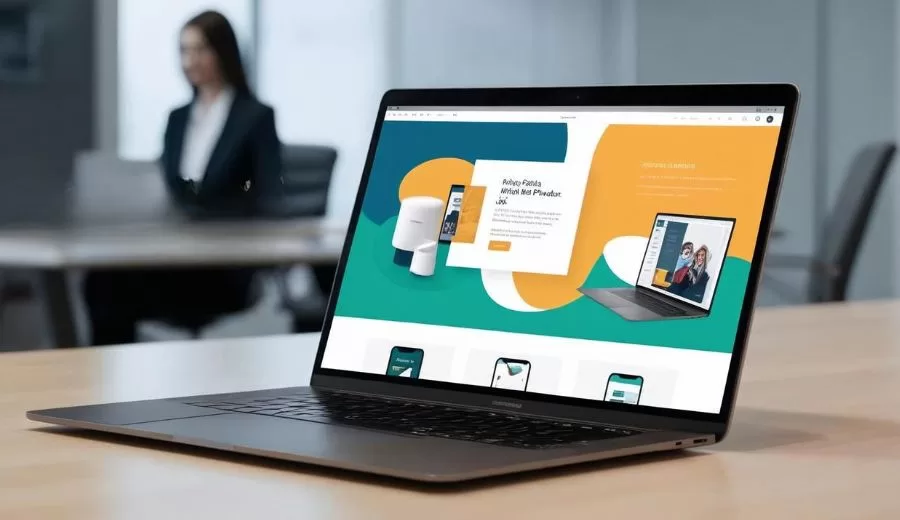
You’ve worked hard to create a stellar lineup of digital products. No detail has gone untouched in terms of the capabilities of the product. And yet, getting into the hands of the right audience can be extremely difficult. How are you supposed to sell an untouchable product online?
It starts with your online presentation. How you show up in the digital ecosphere is even more important if you’re selling an online course, software, membership, or other digital-only product. Your online presence is a direct representation of your brand and your positioning. It’s how you distinguish yourself from competitors and relay your unique POV. Here are a few tips for improving your online presentation when it comes to selling and marketing your digital products.
1. High-Quality Visuals
Buying digital products online has its challenges. Without the ability to see and touch a product firsthand, consumers rely heavily on detailed imagery. Whether you’re selling a one-on-one consulting call or automotive sales software, having a variety of visuals available will help improve your online presentation.
Thanks to newer technology, the possibilities of visuals go beyond standard imagery. Engaging animations, GIFs, and dynamic, personalized content can help users visualize how a product will work in their own lives. If you have an AI-powered chatbot on your site, it can guide users’ attention to specific areas of an image or different visuals entirely.
When selecting imagery, make sure it is easy to view on different devices. While it may look great on a large laptop, a visual with intricate details can be too tiny on a mobile phone. A zoom-in and zoom-out feature can engage users to view different parts of an image. Also, don’t forget about the video! A short 15 to 30-second video to show the entirety of a product can also be beneficial.
2. Simple Copy
Along with great visuals, the copy is also essential. Make sure the description is clear, concise, and engaging. You don’t want users to get bored of all the text and scroll past or (even worse) leave and go to another site. This is even more important with digital products where you are selling your words and a promise as opposed to a physical product. Using benefit-driven language can help craft a picture of how this product will serve them.
Additionally, think about user questions and weave in answers throughout the descriptions. Proactively answering their questions is one way to win consumers over! You can use AI to figure out which types of queries users have based on their chatbot interactions. Linking to an in-depth FAQ page is also helpful and can be a more detailed space for nitty gritty specifics.
Lastly, remember that this is the place to brag about your brand! Include all of the major benefits as well as how your product stands out from the competition. And in today’s crowded marketplace, chances are consumers are doing some comparison shopping. The more you can answer their questions outright and show why your product stands out, the more likely you’ll get the sale.
3. User-Friendly Interface and Layout
The last thing you want is for your slow-loading website to cause consumers to jump to another site or back to their original Google search page. A good user-friendly interface, or UI, begins with prioritizing clean lines and white space. A cluttered, hard-to-navigate site can be deterring and confusing within the shopping journey experience.
Your website’s layout should be easy to understand, from both a desktop or mobile perspective. You want users to intuitively know where to navigate to to shop. A large navigation bar with different dropdowns can be useful, especially if you have multiple product skews. Each product should be given a designated landing page. If you have a product with different colors or flavors, then include a drop down so users can select their choice before moving to the checkout screen.
Related to layout is the placement of different components. A search bar at the top of the screen can be extremely helpful to shoppers. Some users may come to your site for a specific product or line of products. Autocomplete can help users find what they are looking for, saving them time and effort in the process. Autosuggestions can be useful to point users to the most commonly searched or most popular search results on a page.
Any AI-powered chatbots or virtual assistants can be placed toward the bottom right of the screen. These bots can appear after a few idle seconds or minutes, prompting users to ask them a question or find what they’re looking for. These should be placed on the homepage as well as any high-intent pages such as product pages or FAQ pages.
Takeaways
Having high-quality visuals, simple copy descriptions, and a user-friendly interface will help your digital products stand out and shine. Instead of getting frustrated and looking for products, users will find them with ease and will spend time evaluating your products and shopping. These elements also help with the customer service experience as a whole. You’ll be viewed as a consistently enjoyable brand to engage with, helping users find what they’re looking for quickly and seamlessly.





















































