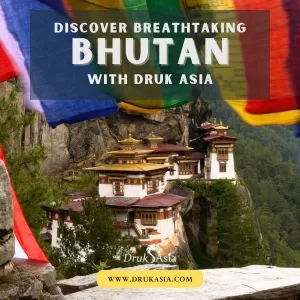Technology
Swipe Right on Productivity: Chrome iOS Now Separates Work and Personal Like a Pro

- Google Chrome updates for the iPhone now bring a profile-switching feature, enabling one to have distinct digital spaces for work and life.
- Insofar as this feature was aimed at closing an old chasm that mobile users felt needed to be bridged for cross-device productivity and privacy, the key point being raised involved hybrid work.
For millions of people around the world, especially those working in flexible or remote roles, the smartphone is both a workspace and a social hub. It’s where we reply to clients, plan meetings, scroll through entertainment, and check in with family—all from one screen. Until now, though, on Google Chrome, iPhone users had to juggle these digital lives without any structured way to separate them within the browser.
Chrome on iOS, in the meantime, gains the ability to switch between personal and work profiles inside the app. It may appear to be a small design change at first glance, but for anyone balancing multiple roles on a single device, it’s a much-needed adjustment that helps make browsing feel more organised, secure, and intentional.
When opening Chrome on your iPhone, users are now prompted to select either a personal or a work profile. Whichever you choose, Chrome will load the relevant bookmarks, saved passwords, autofill preferences, tab history, and browsing data linked to that account, without mixing the two. This means your weekend travel plans won’t be jumbled with your Monday morning spreadsheets, and sensitive business material won’t sit next to your online shopping tabs.
Designed for a Hybrid Lifestyle
Across the UK and in other parts of the world where hybrid work is becoming a standard, employees are increasingly using the same device for professional and personal activities. Deloitte UK’s research highlights a high reliance on smartphones and growing support for hybrid work structures. The boundaries between professional and personal space have grown thin, and digital tools are just beginning to respond.
This Chrome iOS feature directly addresses that need. It enables smoother transitions between work and leisure contexts without compromising on efficiency or having to log in and out repeatedly. For a user working in consulting, design, marketing, education, or freelance services, this saves time and minimises the likelihood of making common mistakes, like sending an email from the wrong account or losing track of work-related pages.
Simple to Use, Easy to Switch
The profile-switching tool is built directly into the main Chrome interface for iOS, and it’s accessible as soon as you open the app. You can:
- Choose your preferred profile (Work or Personal) upon launch.
- Use separate sets of bookmarks, passwords, and browsing history for each.
- Tap the profile icon or three-dot menu at the top right to change profiles at any time.
The process is instant and doesn’t require restarting the app or clearing cached data. This offers a major improvement for those who previously had to sign out of one Google account and sign into another just to access different workspaces.
Privacy Is Built In
One of the practical advantages of this feature is the enhanced sense of digital separation. Each profile operates independently, meaning browsing data is isolated. Websites visited on your profile will not show up in your work history, and vice versa. The same goes for saved passwords, form data, cookies, and autofill settings.
For users dealing with sensitive information—whether that’s business contracts, academic research, medical data, or financial records—this separation supports more focused, secure browsing. It also reduces the risk of accidentally autofilling the wrong information or having personal ads show up during work-related tasks.
Catching Up to Android and Chrome Desktop
Until now, this profile-switching functionality was only available on Android devices or Chrome’s desktop version. iPhone users were limited to one profile at a time unless they used workarounds such as private browsing tabs or alternative browsers.
The rollout of this feature finally brings Chrome for iOS in line with Google’s broader ecosystem, ensuring a consistent user experience across platforms. Whether you’re using a MacBook, a Pixel tablet, or an iPhone, switching between personal and professional contexts is now more unified.
How Chrome Compares to Safari on iOS
iPhone users often default to Apple’s Safari browser, which is deeply integrated into the device. While Safari remains the default browser for many iOS users, Chrome’s continued updates reflect its aim to become a stronger option for users seeking greater flexibility and personalised control.
With this update, Chrome positions itself as an alternative for users who need more control and flexibility in managing their online activity. Unlike Safari, Chrome now gives users an efficient way to maintain separate digital identities without requiring multiple apps or additional configurations.
What This Means for Marketers and Digital Brands
For brands and businesses that engage with users online, this feature may influence how content is consumed and how campaigns are tracked. With clear lines drawn between work and personal profiles, marketers might see more refined data about who is accessing what and when.
This could help improve personalisation. For instance, a user visiting a company’s career page through their work profile might receive different follow-up messaging than someone exploring the same brand through a personal profile on their mobile.
At the same time, profile-specific data makes general audience attribution more challenging, requiring more precise analytics tools. It could also give users a better sense of control over their digital footprint, which may increase trust in brand interactions.
Global Relevance Beyond iOS Users in the UK
Although this Chrome iOS update is rolling out gradually, it has wide implications for global users. Google Chrome remains the most used browser worldwide, with over 3 billion active users, and Apple’s iOS continues to grow steadily across Europe, North America, and Asia.
By introducing features that cater to hybrid workers and digitally mobile consumers, Google is adapting Chrome to meet broader lifestyle trends that aren’t limited by region or profession. Whether you’re a student in Delhi, a freelancer in Berlin, or a corporate analyst in London, profile switching gives you a more structured and thoughtful way to interact with the web.
What Users Can Expect Moving Forward
If you’re someone who often juggles between personal interests and professional tasks on your iPhone, this feature can help declutter your workflow and make your day feel more manageable. Some practical advantages include:
- Reducing mistakes like sending work documents from a personal email.
- Preventing your work password manager from filling in data on entertainment or e-commerce sites.
- Keeping your tabs, autofill, and history aligned with your current focus.
While it’s still rolling out globally, many iOS users should see the feature appear in their Chrome app after a routine update. There is no additional setup required—it integrates automatically with your existing Google profiles.
Final Considerations for Consumers and Digital Professionals
Google’s decision to bring profile switching to Chrome on iOS is more than just a functional update. It reflects how personal and work lives have evolved to coexist digitally. With smartphones playing a key role in how we manage responsibilities, having the right tools in place to support that duality is crucial.
This feature won’t change the internet overnight. But it does add a layer of practicality to your everyday digital habits—and for many, that can make a meaningful difference.
If you’ve been looking for a simpler way to keep your digital life more organised, this may be one feature worth exploring.